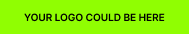Introduction: What Is Link Tracking?
Link tracking is the process of monitoring how users interact with a specific URL — whether they clicked on it, when they did so, where they came from, and what actions they took afterward. It’s a vital method in digital marketing, affiliate campaigns, and performance optimization.
This guide explains how link tracking works, why it’s critical, and how marketers can leverage it for better decision-making.
1. Why Link Tracking Is Important
Link tracking provides insight into user behavior and campaign effectiveness. It helps marketers:
-
Measure click-through rates
-
Identify traffic sources
-
Track conversions and user actions
-
Analyze return on investment (ROI)
-
Optimize content and campaigns based on real data
Without it, marketing becomes guesswork rather than strategy.
2. How Link Tracking Works (Step-by-Step)
Step 1: Adding Tracking Parameters
The first step is to add special tags — often called tracking parameters — to your links. These parameters help analytics tools understand where the traffic came from and what campaign triggered it.
Step 2: Redirection and Logging
In many cases, tracking systems record the user’s click through a redirection process. This allows the tracking service to log important data before the user reaches the final destination.
Step 3: Data Collection
When someone clicks the tracked link, various data points are captured, including the time of the click, location, device type, traffic source, and browser information.
Step 4: Conversion Tracking
If integrated correctly, link tracking can go beyond the click and track user actions like purchases, sign-ups, downloads, or other goals. This is usually done using analytics platforms, pixels, or event-based triggers.
3. Types of Links You Can Track
Link tracking can be applied to a wide range of digital activities:
-
Email marketing campaigns
-
Social media posts
-
Paid advertisements
-
Affiliate programs
-
QR codes used in offline promotions
Each of these sources can provide valuable insight into performance and engagement when properly tracked.
4. Best Practices for Link Tracking
To get the most out of link tracking, follow these best practices:
-
Use clear and consistent tracking parameters
-
Set up goals or conversion events in your analytics tool
-
Monitor performance data regularly to spot trends
-
Avoid overly long or confusing URLs — consider link shorteners if needed
-
Segment campaigns properly for easier analysis
Proper setup ensures accuracy and helps optimize your marketing strategies.
5. Link Tracking and Privacy Laws
Modern tracking must comply with global data protection regulations such as GDPR, CCPA, and others. To remain compliant:
-
Be transparent with users about what data you collect
-
Include relevant information in your privacy policy
-
Use consent mechanisms for cookies or pixels
-
Avoid collecting personally identifiable information without consent
Ethical and legal tracking builds trust and avoids regulatory issues.
Conclusion
Understanding how link tracking works is key to data-driven marketing. It allows you to evaluate campaign performance, understand your audience better, and make smarter decisions. With privacy laws and technology constantly evolving, marketers must implement tracking strategies responsibly, clearly, and effectively.
FAQ: How Link Tracking Works
Q1: Is link tracking legal?
Yes, as long as you follow applicable privacy laws and obtain user consent when necessary.
Q2: What is a UTM parameter?
A UTM parameter is a simple tag added to a URL that helps identify the source, medium, and campaign name in your analytics software.
Q3: Can I track links without using third-party tools?
Yes, using basic tracking parameters and built-in analytics platforms is enough to get started.
Q4: What’s the difference between a tracking link and a tracking pixel?
A tracking link monitors click behavior, while a tracking pixel tracks user activity on the landing page after the click.